Find Best Excel Freshers and Expert Interview Questions
Posted By EduStudy on 2018-08-19 6:38 AM
Description
- What are the different data formats in Excel?
- How can you wrap text in Excel?
- How can you merge cells in Excel?
- What is 'Format Painter' used for?
- How would you clear all the formatting without removing the cell contents?
- What is conditional formatting?
- How would you highlight cells with negative values in it?
- How would you highlight cells with duplicate values in it?
- How would you highlight cells with errors in it?
- How can you make text invisible in Excel?
- What is the order of operations used when evaluating formulas in Excel?
- What is the difference between a function and a formula in Excel?
- What according to you are the top 5 functions in Excel?
- What is the difference between absolute and relative cell references?
- What are the different types of errors you can encounter in Excel?
- How can you tackle errors when working with Excel Formulas?
- Which function would you use to get the current date and time in Excel?
- How can you combine the text from multiple cells using a formula?
- What formula would you use to find the length of a text string in a cell?
- What is the syntax of the VLOOKUP function?
- How would you get rid of leading / trailing / double spaces in a text in Excel?
- What are the known limitations of the VLOOKUP function?
- When would you use the SUBTOTAL function?
- What are volatile functions? Can you name a few?
- What are the most useful keyboard shortcuts you use?
- What is the shortcut for opening the find and replace dialog box
- What is the shortcut for spell check?
- What is the shortcut to quickly auto-sum rows/columns?
- What is the shortcut to open a new Excel workbook?
- How can you select all the cells in the worksheet
- How would you insert a new line in the same cell?
- What's the shortcut to insert a comment in Excel?
- What is a Pivot Table, and when would you use one?
- What are the various sections in a Pivot Table?
- What are slicers?
- What is a Pivot Chart
- What are the difference between Pivot Charts Vs Regular Charts?
- How can you refresh a Pivot Table?
- Can you group dates in Pivot Tables?
- What is a Pivot Cache?
- Can you make a Pivot Table from multiple tables?
- What are Calculated Fields in Pivot Table?
- What is a Column chart?
- What is a Bar chart?
- What is a Line chart?
- What is a Scatter chart?
- Are Pie charts good? Should it used in reports/dashboard?
- What is a Waterfall chart? When would you use it?
- What are Combination charts?
- What is a secondary axes in a chart?
- What is a Bullet chart? When should we use it?
- How to replace one value with another in Excel?
- What kind of data filters are available in Excel?
- How can you sort data in Excel?
- What is data validation?
- How can you transpose a data set in Excel?
- How can you select all blank cells in Excel?
- How can you remove duplicates from a data set?
- What is an advanced Filter in Excel?
- Can you sort multiple columns at one time?
- What is a one-variable data table?
- What is a two-variable data table?
- What is Scenario Manager?
- What is Goal Seek?
- What is a Solver?
- What is VBA?
- What are the benefits of using VBA in Excel?
- What is a macro in Excel?
- How can you record a macro in Excel?
- What are limitations of recording a macro in Excel?
- What is a UDF in Excel VBA?
- What are Events in VBA?
- What are some of the useful loops in VBA?
- What are the different ways to run a macro in Excel?
- What are UserForms?
- What are add-ins?
- What is difference between a dashboard and a report?
- What are some of the questions you should ask a client/stakeholder before creating a dashboard?
- What are some interactive controls you can use in dashboards?
- What are some useful chart types that you can use in a dashboard?
- What are some best practices when creating a dashboard in Excel?
- What is an Excel Table?
- What are the benefits of using Excel Table?
- What are structured references?
- What are the commonly used file formats in which an Excel file can be saved?
- How to reduce the size of an Excel file?
- What steps can you take to handle slow Excel workbooks?
- How many rows and columns are there in an Excel worksheet?
- How to add/delete rows in Excel?
- How can you zoom in or zoom out in Excel?
- How to protect a sheet In Excel?
- What are named ranges? What are its benefits?
- Can you make the header rows/columns stick and be visible when you scroll?
- How would you identify cells that have comments in it?
- How would you save an Excel worksheet as a PDF?
- How to create a hyperlink in Excel?
- When would you consider switching from automatic to manual calculation in Excel?
- What is Flash Fill?
- What is a Fill Handle?
- What are wildcard characters in Excel?
- What is a Print Area and how can you set it in Excel?
- How can you insert Page Numbers in Excel?
Tags: advanced excel training, excel coaching, ms excel questions, advanced excel interviews questions, question answer of excel, excel interviews question
Related Blogs
SAP FICO Interview Questions for Freshers and Experience
List of Approved Higher Secondary Board (10+2) in India
Top SEO Interviews Questions For SEO Job Preparation
Citrix Technical Support Engineer Interview Questions for freshers & Professional
Learn Adobe Photoshop Interview Questions for Freshers and Experience Professionals
Ratings & Review
Browse by Category
- College
- Computers & Internet
- Distance Learning
- Education
- Engineering Institutes
- Exam Coaching
- Institution Listing
- Language Learning
- Management Institute
- Medical Institute
- Research Centre
- School
- Study Abroad Exam & Consultants
- University
Completed your 10+2 examination? Looking for best B.Tech College in India? Don’t know the process and...
Vacancy Number 19121701514 Post Extension...
UNION PUBLIC SERVICE COMMISSION PROGRAMME OF EXAMINATIONS/RECRUITMENT TESTS (RTs)...
Search Engine Marketing (SEM) is an effective way to grow your business in a competitive market. With so many...
Welcome to the place of career counselling blog with helpful articles relates to career,education,and...
Tally training is designed for those candidates that want to pursue a career in accounting and taxation...
In the modern era, the vital employee to make a venture effect is via online business. It's through an...
The Main Difference – Clause vs. Sentence Both the words stated as clause and sentence are known to be...
It is more crucial and mandatory to know how to select the best quality institute to learn digital marketing,...

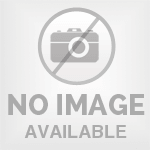
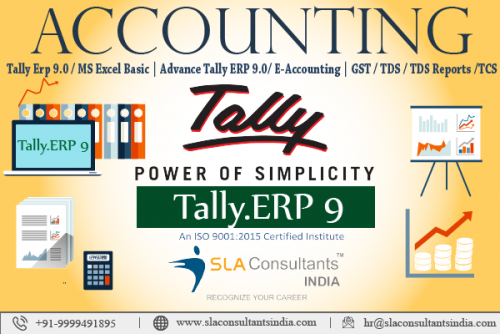


Sign in by Username/Email
Sign in with Social Media
Simple and convenient way for logging